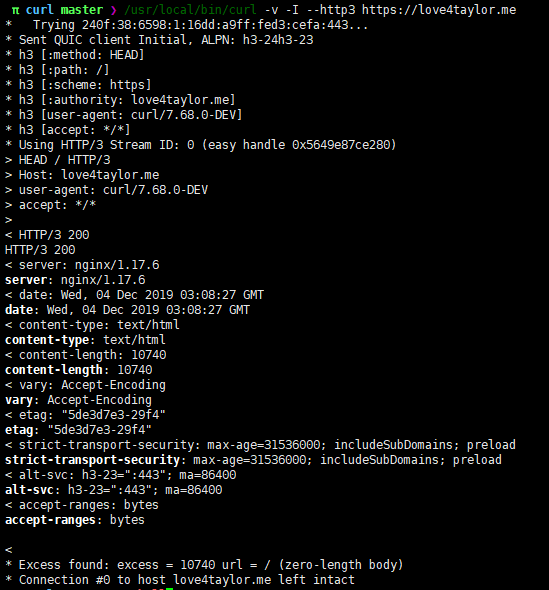NGINX 的 HTTP/3 尝试
2019 年 9 月 26 日,Cloudflare 正式启用了 HTTP/3,详情见 HTTP/3: the past, the present, and the future。随后 10 月 17 日 Cloudflare 放出了基于 quiche 项目 的 NGINX patch,详情见 Experiment with HTTP/3 using NGINX and quiche。也正是这个 Patch 才会有这篇水文,而关于 HTTP/3 的介绍不再赘述,有兴趣的可以去 HTTP / 3:从头到脚的介绍 看看。
安装
参照
给 NGINX 添加 TLSv1.3 支持 准备除 OpenSSL 相关的依赖(OpenSSL 本体和三个 patch)
注意:同时打 HTTP/3 patch 和 hakasenyang 的 HPACK patch 需要手动解决冲突 (auto/options 文件),或者可以先打 HTTP/3 patch 然后再打 我修改过的 HPACK patch
另外虽然 Cloudflare 的文章里说该 patch 只在 NGINX 1.16.x 可用,但实测 1.17.x 也没什么问题。
Note that the HTTP/3 and QUIC patch only works with the 1.16.x release branch (the latest stable release being 1.16.1).
quiche
1 | git clone --recursive https://github.com/cloudflare/quiche |
P.s. 指定 commit 的原因是最近 Cloudflare 的几个提交添加了 h3-24 草案的支持,但会导致浏览器端的 h3-23 无法正常使用以及 http3check.net 的测试结果不正常。 最新 commit 修好了。
编译
configure 配置参照
给 NGINX 添加 TLSv1.3 支持 去除 --with-cc-opt,--with-ld-opt 以及 --with-openssl-opt 部分。然后添加以下参数,最后照常编译、测试、安装到系统。
1 | --build="quiche-$(git --git-dir=../quiche/.git rev-parse --short HEAD)" \ |
配置 NGINX
确保 ssl_protocols 包含 TLSv1.3,然后将 quic 和 reuseport 选项添加到单独的 listen 配置里,并添加对应的 alt-svc 头。
注意:有多个站点时 reuseport 参数只需要添加一次,否则 NGINX 会报错。
1 | events { |
客户端测试
浏览器
查看 HTTP/3 支持表:Can I use…
由此表可知 Firefox 需要 72+ 并在 about:config 内 打开 network.http.http3.enabled 而 Chrome 需要 79+ 并自行添加 --enable-quic(这个参数如果已经使用 flags 开启了则可忽略)和 --quic-version=h3-23 启动命令,我这里使用 Microsoft Edge 稳定版演示。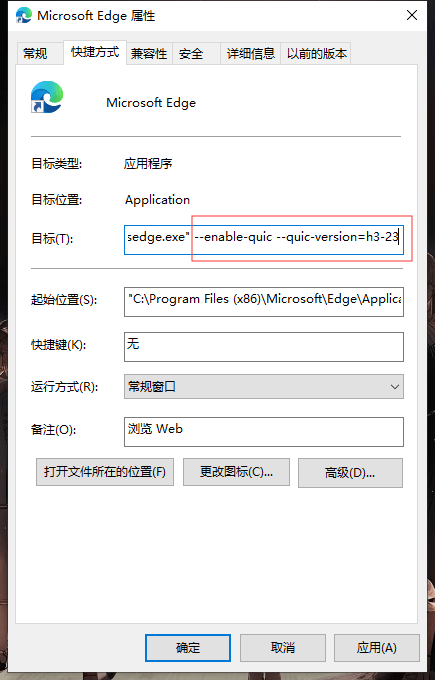
添加完参数后,打开支持 HTTP/3 (h3-23) 的站点,使用开发者工具的网络功能可以看到如果 HTTP/3 成功连接,协议会显示为 http/2+quic/99(暂时)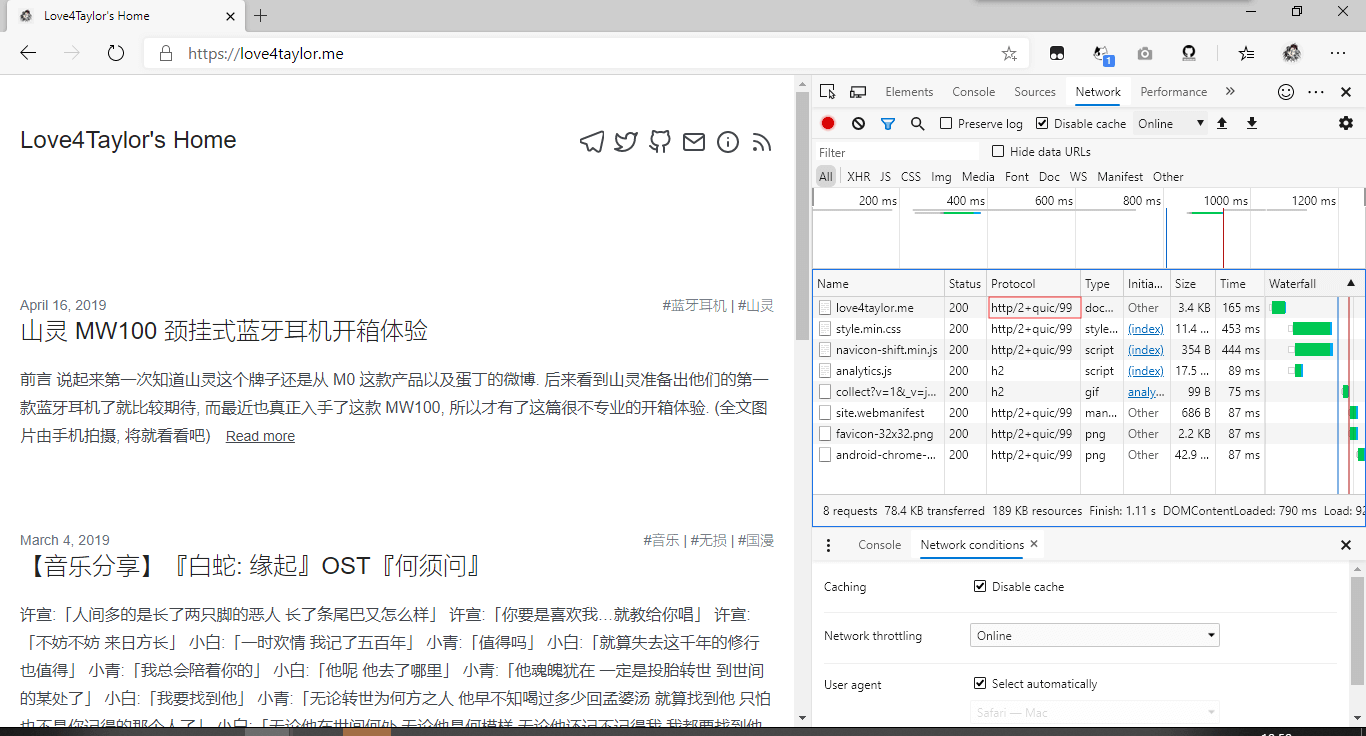
curl
拉取 quiche 和 BoringSSL
1 | git clone --recursive https://github.com/cloudflare/quiche |
编译 BoringSSL
1 | cd quiche/deps/boringssl |
编译 quiche
1 | cd ../.. |
拉取并编译 curl
1 | cd .. |
测试
1 | π curl master ❯ /usr/local/bin/curl -I --http3 https://love4taylor.com |